News & Events
Windows 10 End of Life Countdown: What Businesses Need to Do Next
02.07.25
...Windows 10 End of Life Countdown
As of October 14, 2025, Microsoft will officially end support for Windows 10. This means that if you are still using Windows 10, you will need to make critical decisions on what to do next.
From the End of Life (EOL) date Microsoft will no longer offer security updates, patches, or technical support for Windows 10. Without regular updates, devices running Windows 10 will become increasingly vulnerable to cyber threats, leaving businesses exposed to risks like malware, ransomware, and data breaches.
While Windows 10 will continue to operate, the lack of support makes it a poor choice for critical operations. Once the support ends, you will be on your own if issues arise, and the longer you wait, the more costly and complicated it will be to catch up.
What Are Your Options?
-
Upgrade to Windows 11
The most straightforward and recommended option is to upgrade to Windows 11, which is the successor to Windows 10. Windows 11 boasts enhanced security features, improved performance, and a more modern interface. For businesses that require support, continuity, and security, this is the logical choice.
Benefits of Upgrading:
-
- Familiar User Experience: Seamless Transition from Windows 10 to 11 but with more modern UI and interface.
- Performance & Efficiency: Local PC running Windows 11 will be optimised with features like Secure Boot and Power Efficiency.
- Local Control & Cost Efficiency: With an on premise PC you retain local control over access and configuration. By maintaining the PC and upgrading components when required, the long term cost is greatly reduced when compared to subscription to Cloud PC.
Your business will need to consider:
-
- System Requirements: Not all hardware currently running Windows 10 will be compatible with Windows 11. Businesses will need to assess their hardware and potentially upgrade devices.
- Compatibility Checks: Legacy software and internal applications may need to be tested for compatibility with Windows 11 to avoid disruptions in business operations. With that said the vast majority of Windows 10 applications will work directly on Windows 11.
-
Adopt Windows 365 (Cloud PC)
For businesses looking to shift towards cloud-first environments, Windows 365 is an option. Windows 365 allows businesses to create personalized cloud PCs, providing employees with access to a secure, virtualized desktop on any device. This solution offers centralized management, and enhanced scalability.
Benefits of Windows 365:
-
- Remote work enabled: Employees can access their desktop from any device, anywhere.
- Simplified IT management: Cloud PCs can be easily updated and secured remotely.
- Lower upfront costs: Avoid large hardware upgrades and maintain business continuity with flexible subscription plans.
Your business will need to consider:
-
- Internet Dependency: Reliance on stable internet connection is vital with limited functionality when offline.
- Ongoing Subscription Costs: Subscription fees and additional licensing costs will mount up over time when compared to a local PC solution.
- Less Control: Automatic Upgrades, patching and new releases are pushed to your cloud PC.
-
Stay with Windows 10 (Not Recommended)
While some businesses may consider sticking with Windows 10 post-EOL, this is not advisable. Without security updates, your organization will be at significant risk of cyberattacks. Moreover, as new software and hardware advancements are released, staying on an unsupported platform can lead to compatibility issues and hinder growth.
If you choose to stay on Windows 10 past the deadline, make sure you are investing heavily in third-party security tools, and continuously assess the risks of running an unsupported OS.
What Should Your Business Do Now?
-
Audit Your Current Systems
Take stock of your organization’s existing infrastructure. Which devices are running Windows 10, and what is their expected lifespan? Start assessing compatibility with Windows 11, and determine if hardware upgrades are necessary.
-
Plan for Training and Transition
As you plan for the migration, don’t forget about user training. Windows 11 comes with a new interface and updated features, so ensuring employees are prepared to work with the new system is key to minimizing disruption.
-
Consider Your Cybersecurity Strategy
Upgrading to Windows 11 is not only about functionality, but also about security. Work with your IT department or MSP to evaluate your cybersecurity needs and ensure your organization is compliant with industry standards.
-
Consult Your IT Provider
If you haven’t already, start consulting with your IT service provider for a clear transition plan. They can help assess your system’s compatibility, provide guidance on hardware and software upgrades, and offer ongoing support throughout the process.
Time is Running Out – Don’t Wait Until the Last Minute
It is key is to start evaluating your options today—whether upgrading to Windows 11, moving to the cloud with Windows 365, or finding another solution that suits your business needs.
For more insights on how FUEL can help streamline your business’s IT strategy and facilitate smooth transitions during this critical time, contact us today.
Book a Windows 10 Audit
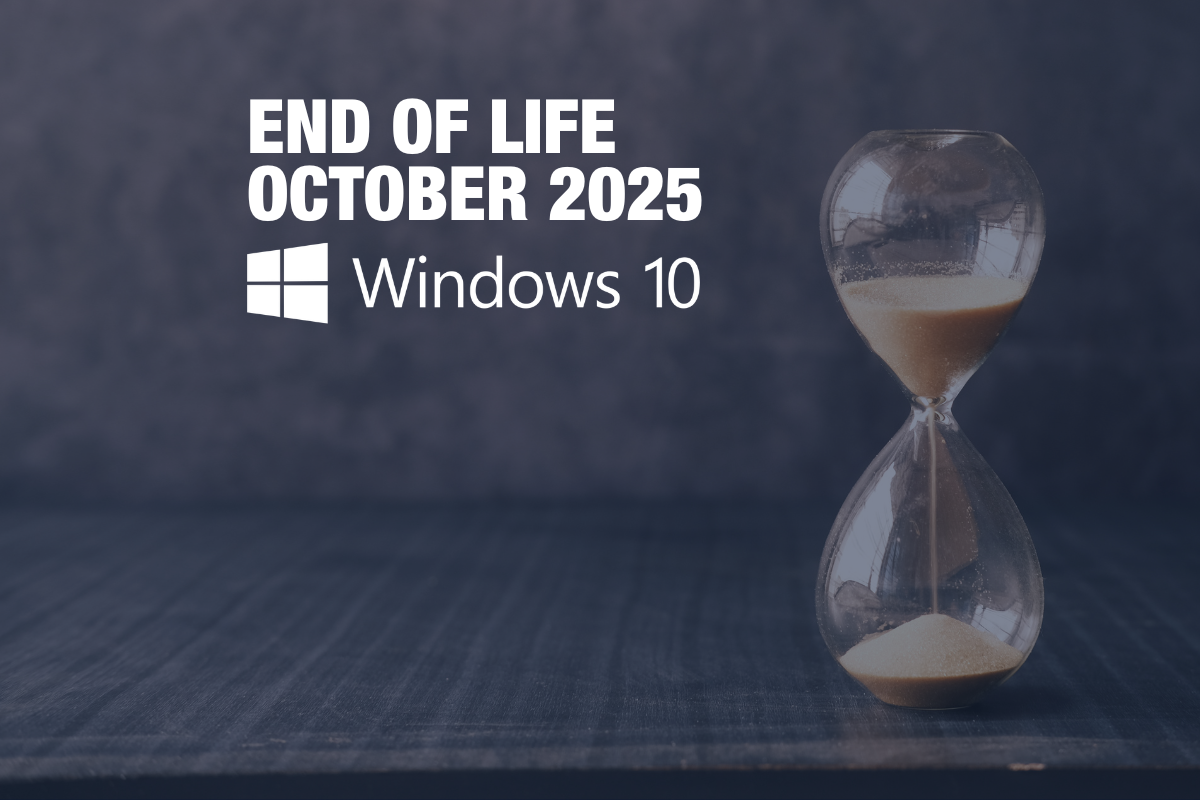






 Back to News & Events
Back to News & Events